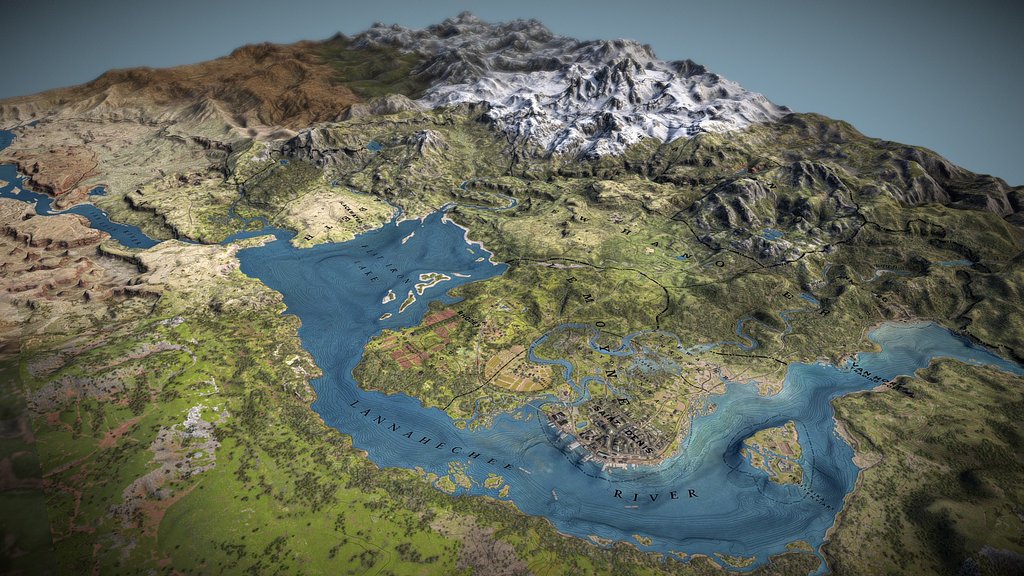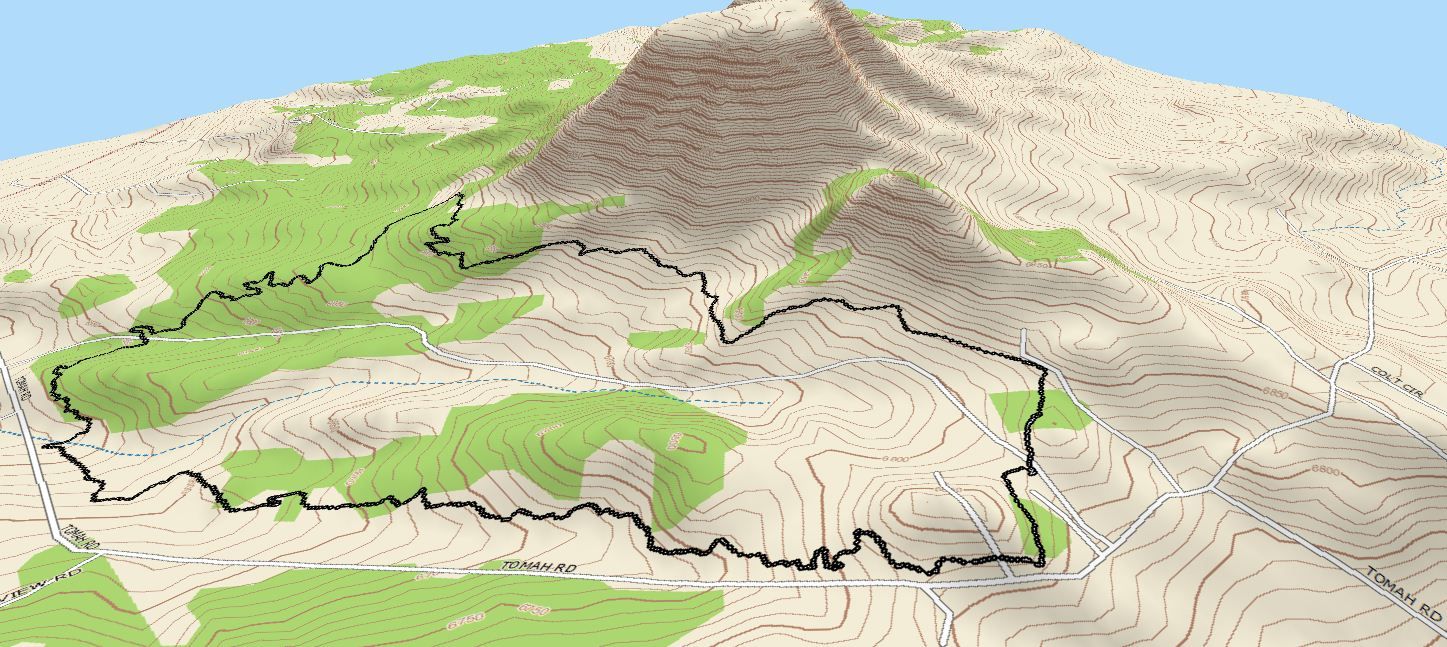Are you a travel vlogger looking to take your content to the next level? Look no further than JJ ROUTE ANIMATOR’s map rendering feature. This unique application for Mac OS and Windows allows you to showcase your travels in an interactive way, adding an extra layer of visual appeal to your vlogs.
To create streaming about your travels with route maps has never been easier. Whether you’re exploring the bustling streets of San Francisco or hiking through the breathtaking landscapes of Himalayas, this application allows you to plot your journey on a map, giving your viewers a clear visual representation of your adventures.
Why should you consider using JJ ROUTE ANIMATOR for your travel vlogs? Let’s take a look at some examples, thoughts, and tips to help you make the most of this incredible tool.
1. Engage Your Viewers: By incorporating a map into your travel vlogs, you provide your viewers with a sense of location and context. They can follow along with your journey, understanding the distances you’ve covered and the places you’ve visited. This interactive element keeps your audience engaged and eager to see where you’ll go next.
2. Highlight Your Itinerary: With JJ ROUTE ANIMATOR, you can easily showcase your travel itinerary. Whether you’re hopping from one city to another or embarking on a road trip across a country, mapping out your route allows your viewers to see the logical progression of your travels. This can be particularly helpful for those looking for inspiration or planning their own trips.
3. Showcasing Hidden Gems: As a travel vlogger, you likely come across hidden gems and off-the-beaten-path destinations that are worth sharing. By using JJ ROUTE ANIMATOR’s map rendering feature, you can open these hidden gems on your map, giving your viewers a visual representation of these unique locations. This not only adds visual interest to your vlogs but also helps promote lesser-known destinations.
4. Create a Visual Story: Your travel vlogs are not just about the destinations; they’re about the journey itself. By incorporating a map into your videos, you can create a visual story that takes your viewers along for the ride. From the starting point to the final destination, your map becomes a storytelling tool that adds depth and context to your content.
5. User-Friendly Experience: JJ ROUTE ANIMATOR is designed with content creators in mind. Its user-friendly interface makes it easy to plot your route, customize the appearance of your map, and export it seamlessly into your vlogs. The application is available for both Mac OS and Windows, ensuring that no matter what operating system you use, you can take advantage of this powerful tool.
In conclusion, if you’re a travel vlogger looking to enhance your content, JJ ROUTE ANIMATOR’s map rendering feature is a must-have tool. By incorporating a map into your travel vlogs, you engage your viewers, highlight your itinerary, showcase hidden gems, and create a visual story. With its user-friendly interface and global reach, JJ ROUTE ANIMATOR is dedicated to providing a seamless experience for content creators. So why wait? Start using JJ ROUTE ANIMATOR today and take your travel vlogs to new heights.